“Insight Reports”: Drive specification results
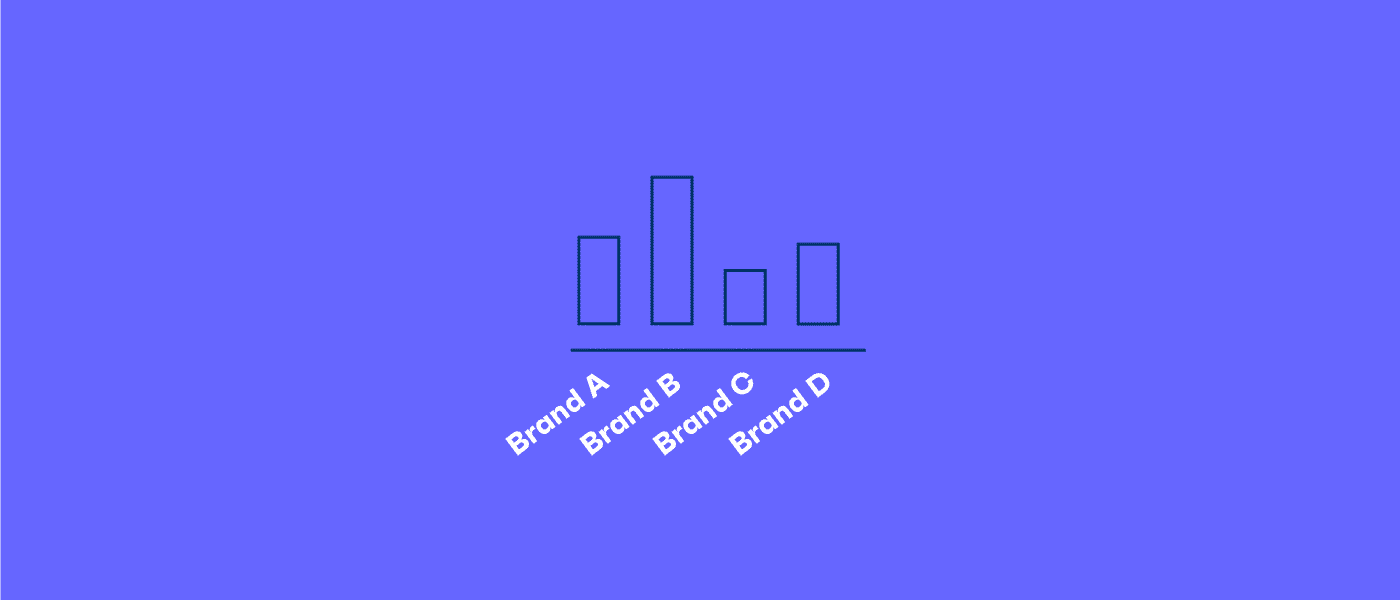
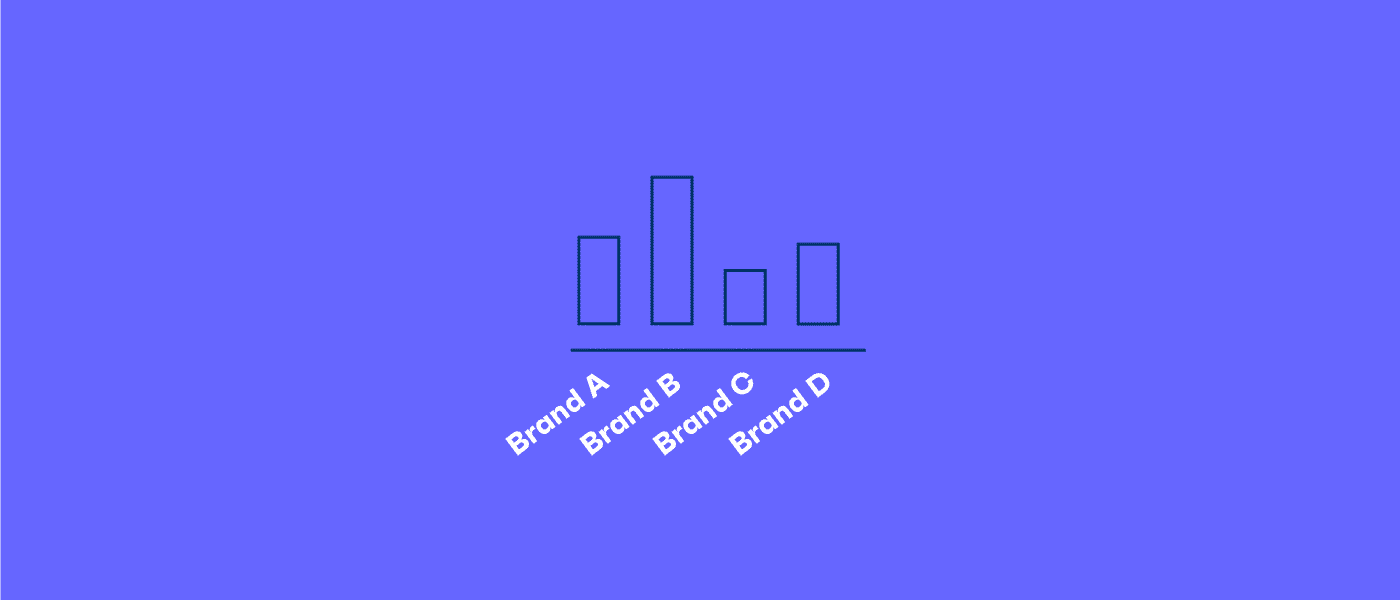
Being able to see the tendering and awarded builders has always been an important piece of information for Suppliers as they track the progress of projects through the tender phase.
If you’re a business whose brands and products are specified by Architects, Engineers and other consultants, our Professional Bundle includes invaluable insights into who is making these decisions. In this article we run through how it works, and some practical use cases for how you can get it driving results in your team.
Let’s imagine a few different scenarios where you might be looking to answer different types of questions.
Which consultants are specifying my products?
For this you’ll need to have Speci-Finder already set up on your account with some of your products.
In our Professional Bundle , you’ll see an Insights tab.
Choose the type of consultant (eg Architect or Engineer), then select the products you want to view and build a report. You can see for the last full calendar month, the total number of specifications we found, and all the consultancies associated with those specifications. Here’s a quick sample:
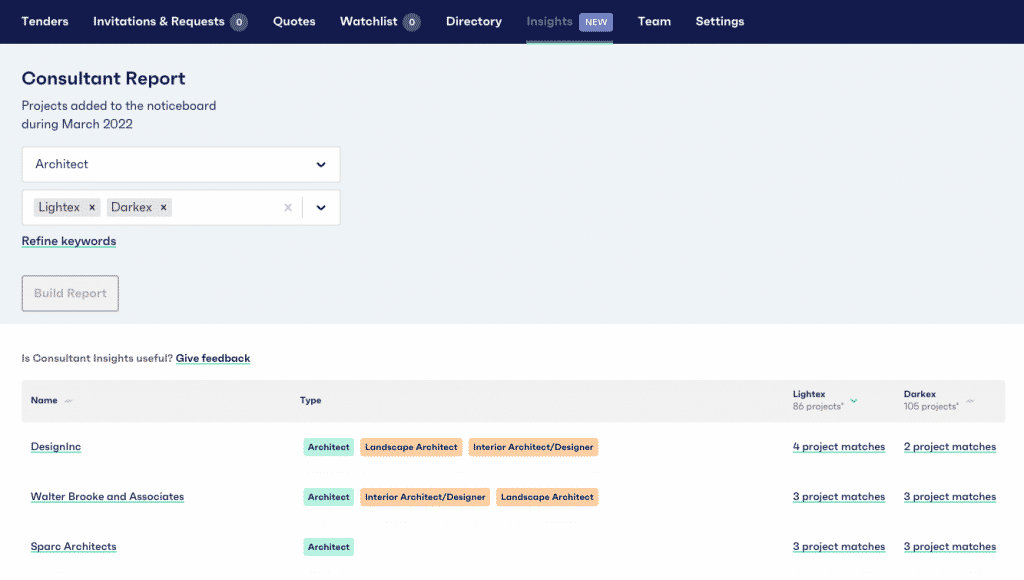
Which consultants are specifying competitor products?
Same as above, but you’ll need to have a competitor brand in your Speci-Finder set. Our Professional plan gives you an additional 10 keywords on top of the Standard subscription so you can monitor more of the market.
Which consultants are working on this project I’m specified in?
Let’s assume we’ve already alerted you to a project where you’re specified. For every project, you can quickly see the consultant team associated with it directly in the project slider by scrolling down past the tendering builders.
Which projects are consultants in my portfolio working on?
Each architect, engineer and builder has their own profile with all the jobs they’ve worked on in our database. Currently our Consultant Details Directory has over 6,000 architect and engineer profiles.
Head to the Consultants Directory and type in the name of the consultancy you’re interested in. If you work with them often, you might even like to mark them as a ‘Favorite’ to make this task faster for you in the future.
Click through to their profile and you can view all open, awarded and closed tenders for that firm. You can even go one step further and search within the profile to narrow down that list to onl projects that contain any given keyword.
What other work does a consultant have on right now?
Let’s say you were keen to see the potential work you could do with an architect. Head to their profile, type in some key words – be it your brand, product or a competitors brand – and we’ll give you a list of all the projects that the architect is involved in with those keywords. ‘Open’ gives you the most recent, live projects, while ‘Awarded’ and ‘Closed’ gives you a more historical view.
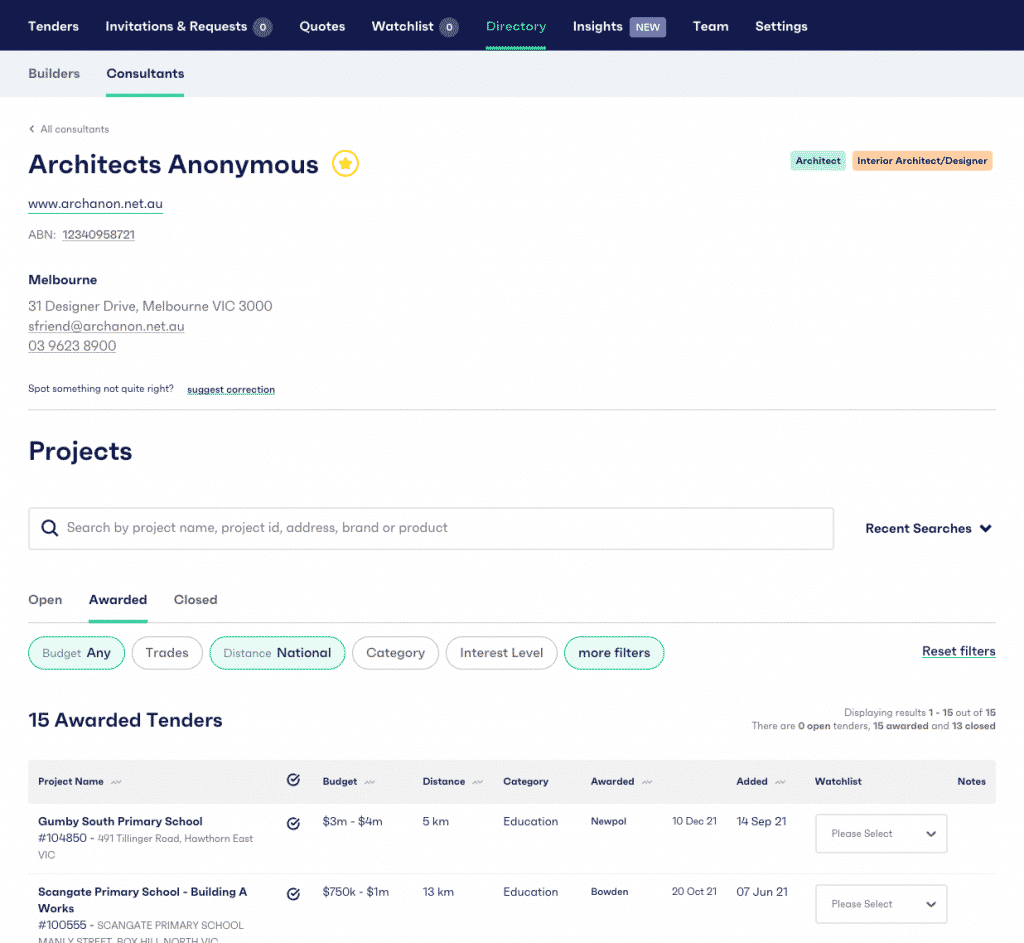
What is my specification share with a consultant?
Head into a consultant’s profile, and look at awarded projects to get a more historical view (open tenders only tend to stay on our noticeboard for around a month before they ‘close’ or are ‘awarded’). Take note of the total number of projects.
Type in a brand or product you supply, and we’ll quickly show you how many projects included that keyword – a quick and easy way to get an indication of your share of specification.
There’s lots more questions our consultant directory and insights can help you answer, these are just a starting point! What are you wanting to understand about what drives your specifications?
Book a demo and consult with Omar Alcharid on 0480 036 891 to see if this could help your business.

So you’ve created an account and you’re looking for new projects, but you’re not finding as many as you had hoped for using filters, what now?
This guide is going to show you how you can find more projects that’s relevant to you by making the most out of EstimateOne tender noticeboard search.
Search, don’t filter
Generally most people will be using a filter called ‘trades’ to pick their trades – however, for those who don’t have a listed trade you can use the search function at the top of the noticeboard to find projects that might require your help.

This search doesn’t just search in the project’s name and description, but it will search through the documents of every project – and under each result you’ll be able to click on ‘found in this project’s documents’ to get an excerpt of where in the documents it’s mentioned for a quick peek!

Searching inside a package
Similar to how our previous search function works, you can also search directly in a package of documents with keywords.
All you need to do is ‘view’ the documents rather than download them – viewing them lets you take advantage of the EstimateOne document viewer, which helps keep everything organized.
In the top left corner of the document viewer is a search bar – type your phrase in here and we’ll show you wherever in the documents your keyword is mentioned. This is handy for tracking down mentions of your trade in the overall plans of a project!

Recent searches save time
After you’ve begun using our search function it can seem a little tedious to keep re-entering relevant keywords, however we have a way that you can revisit previous searches!
Click ‘Recent Searches’ to the right of the search bar to access your search history. Just click on the keywords to revisit the results!

Check the listed trades
It might be disheartening to open a project and see that dreaded message – that the trade list on a project includes 0 of your trades.

Don’t despair! Click on that ‘Show all trades’ button. The project trade list isn’t always made up of just what we have listed in our trade filter – you might find that your trade – or another phrasing of it – is listed here.
This is because builders can add their own additional trade lists so it’s worth checking this section as a part of your normal EstimateOne routine.
Keep your info accurate
Make sure your account information is accurate! If you submit a quote you will want the builder to be able to easily contact you if they need to – this includes keeping your company name accurate to your business so the builder can look you up if they need more context on the sort of work you do.
You can update your details by going to ‘settings’

Reach out
Communication is key!
Every project on EstimateOne will have the listed builders preferred contact details on them – so use them! Do you need clarity on whether they require your service? Have they mentioned it, but not provided enough information in the documents? Ask.
You can also use our directory which will show you all the builders on EstimateOne – along with their contact information.
Let us help you
Unsure how best to use EstimateOne to help your business succeed?
We have free 30 minute training sessions available where we can talk through your business goals and teach you methods to find suitable projects.
The session will be tailor made to be as unique as you are!

Is being specified important to you? Are you chasing specs on EstimateOne?
We’ve created a special tool for suppliers called Specifinder, which lets you save the key words you search for frequently, so you receive new leads straight to your inbox.
Too good to be true? It’s really not.
Our Specifinder report mimics how you can search for specifications on the noticeboard – by searching through the documentation in newly listed projects, and sending these key projects to your inbox. This means you can start tracking these projects as they are listed.
You can choose what types of projects you want to see – similar to how you filter projects on the noticeboard. Only interested in Aged Care projects over $5 million within Victoria? We can do that.

The Workflow
Depending on the time you can allocate to EstimateOne, you can set up your Specifinder report to send you leads every day, or every week. A typical workflow would look like this:
Receive the leads in your inbox, and click in.

Once you open the email, you’ll see a list of projects sorted by your keywords. Specifinder will cover the last 7 days or 24 hours, depending on the frequency you’ve set the report. You’ll see a list of projects sorted by keywords, and you’ll also know which builders have your keyword in their documents.

Just click on the project you’re interested in, and you’ll be taken into the project’s slider in your EstimateOne account. From here, you might see an option to View or Download the documents. If you select View, you’ll be taken to our document viewer where you can view and search for your keywords – which will get you to the pages you’re after in a matter of seconds. Here’s a great video on how our document viewer works, coming in from the noticeboard.

From there, you can mark projects to your Watchlist so you get notified as the project progresses. This is especially handy if you have a paid subscription because you’ll get notified as soon as these projects become Awarded, so you can reach out to the winning builder straight away.
Specifinder on the Noticeboard
We’ve just upped the ante on Specifinder, so you know when your keywords are mentioned in projects on the noticeboard.
When you see the Specifinder tick, that means that your keywords are in the documentation for the project. Better yet, roll over the tick to see which keywords you expect to find! It’s as easy as that.

We’ve created Specifinder, because we understand that your time is valuable and want your sales teams to get to work on leads as soon as they appear on EstimateOne.
Every supplier account gets the opportunity to track key terms – if you’re on the free account, you get three per user. On any of our state or national license options – you get ten.
If faster lead generation is something that will benefit your team – book a demo with our “National Sales Consultant: Supplier – Omar Alrachid” today. Call 0480-036-891.

Are you a supplier thinking about creating an account, or do you already have an account and you’re not sure what to do with it? This guide will show you the ropes, and ultimately take you through the best first steps to setting yourself up for success on EstimateOne.
EstimateOne doesn’t charge for seats for any of our account types, so go ahead and add your team members through the Team tab. Having your team on the same account means that you can keep track of the projects everyone is managing.
You can choose to have visibility over your team, or just your own projects when they get marked to the Watchlist (more about the Watchlist later). Just head to Settings where you’ll find the rest of your email preferences, and next to the Watchlist frequency select either ‘Watched by me’, or ‘Watched by anyone’.
Adjusting your filters on the noticeboard also means that they get retained every time you login. Once everyone on your team has been set up with their own login, they can set their own filters – super helpful if you have users working across different regions and sectors!

You can find and follow specifications by searching for key terms in the search bar on the noticeboard, and further drill down on areas or categories using the filters. This spec-search tool allows you to actively hunt through all of the documentation on EstimateOne for the products, brands, and competitors you would typically look for in the documents.
If I’m an office furniture supplier, I might think about searching the following key terms:

Once you’ve figured out the keywords you’ll use consistently, you can save these in your Specifnder report. Once it’s activated, you’ll receive email notifications when new projects show up on EstimateOne that have the keywords you care about.
The email will let you know all the projects where your keywords are mentioned and which builders have your specification in their document set. Just click on the project name in your email, and it’ll take you straight to that project in your account!

Don’t waste hours and computer memory downloading files from EstimateOne. Instead, preview project documentation by selecting the ‘View Docs’ option to launch the doc viewer, which has a search tool to help you zero in on what you need to qualify the project. You can also pull out the files that you need by marking them as you go, and downloading them all at once using the Download Documents button.

Like the look of a project and want to save it for later? You can always leave a note in the Notes section of the project slider, and add the project to your Watchlist by marking it as Interested, Quoting, or Quoted.
The Watchlist and Notes are shared amongst the team to keep everyone up to speed and prevent any double handling. Better still, projects in your Watchlist trigger notification emails, so you’ll get notified as soon as anything with that project changes – allowing you to get onto the right people at the right time. With an upgraded account, you also get the benefit of getting access to the projects after they get marked as Awarded.

So there you have it! If you’ve followed these steps and are keen to learn the finer details, you can always book a free training session with our support team – we’ d love to hear from you!

From the first pencil line from the architect, through to practical completion – which could be 3 or 4 years later – chances are, people in your business have moved on and the way you approach your work has changed.
To make sure you are changing for the better and taking full advantage of all your opportunities, it’s key that you keep an eye on (and look to improve) your spec rate and your spec-to-sales rate.
Measuring your spec-rate:
Your spec-rate is the amount of times you have been specified in the types of projects you are targeting. Measuring your spec-rate is a pretty straight forward formula.

To get these numbers, you’ll need to do a bit of research.
1) Define and measure your segment
First you’ll need to workout your target segment and find the total amount of projects in that segment. Perhaps there are some project types that really benefit from your product range, or a competitive edge you are looking to gain in a certain geography. There’s no hard and fast rules about a segment – but some good constraints to consider would be…
Time period: e.g. Last 12 months
Location: e.g. all Australia, NSW etc.
Project category: Education, Commercial, etc.
Once you’ve defined your target segment, you can use a tool like EstimateOne to find how many projects are in that segment. (you can learn how to use the filters here to create your segments).
2) Find how many projects you’ve been spec’d on
There are a couple ways you can do this – you could go through your leads records and count the amount of projects you’ve been spec’d in. Alternatively, you could use EstimateOne’s Spec Search to find the project’s you’ve been spec’d in. You can learn how that all works here.
If you’re keen to get all the projects you’ve been spec’d in emailed to your inbox – have a go at our Speci-Finder feature. Just pop in the key words that are of interest to you (a product, a brand, etc) and we’ll email you all the projects they feature in.
3) Use the formula:
Now you have your two numbers, just divide one by the other and you have your spec-rate. Your spec-rate might be different from your market share – remembering that market share is best measured through actual sales, and there are many steps between specification and sale.
You can use this number to determine how successful your pre-tender business development is. As with all key metrics, the higher this is, the better we’re going. You might also compare your specification rate to your market share to get an indication of how well your post tender teams are performing.
Measuring your Spec-to-Sales rate:
Your Spec-to-Sales rate helps you work out if you’re taking full advantage of all your opportunities. At its simplest, it’s a measurement of how many projects you’re specified on during the tender time you end up converting to sales.

When put together you start to see the makings of a very basic marketing funnel, where you’ve got two key check in points to routinely check on the health of your sales funnel. .
We hope you’ve found this useful. If you’re on EstimateOne and you need a hand setting yourself up to take advantage of the data available, or set yourself up with Speci-Finder we’d love to hear from you. If you’re yet to start using EstimateOne, but think this could help your business, sign up for a free account with us and check out our features.
It’s a pretty popular choice, particularly as construction is often used as a lever to boost the economy.
Most of the time it’s head contractors who take on the big government commercial construction projects. Through the tender process they’ll engage with subbies and suppliers to help get an idea of how much it’s all going to cost.
Usually through the construction tender process, you, as a subbie, may be required to submit a construction quote to the Head Contractor. However, you can still get on the government’s radar as a subbie directly.
Government commercial construction jobs can be a challenge to win, but once you’ve got the experience and foot in the door (formally through their processes too) you’ll be loving your job even more!
We’ll take you through some of the state level registers and the federal government to help you get that foot in the door.
First cab off the rank is the Australian suppliers register. This register promotes different products and services to buyers from overseas through the Austrade website.
Applying for the Austrade register itself is relatively straight forward for the first touch point.
The federal government’s criteria is quite specific. Before you apply, ask yourself the below.
If you think you tick all of these boxes and are confident, we recommend applying to the Australian Suppliers Directory.
Once you’ve applied, your application will be reviewed and someone will likely be in touch to gather more information to help them make a decision.
The Victorian Government has a Construction Supplier Register for commercial construction projects. The Constructions Supplier Register is a pre-qualification scheme, open to anyone who offers construction work and/or services. If you want government jobs, you need to be on this register!
Each supplier on the register has been classified as having the necessary skills and expertise, as well as financial capabilities and management systems needed to be involved in a Victorian Government construction project.
In Victoria, there are two main categories:
There is also now a third category to allow smaller businesses to get in the door. This category is for low value works of under $500,000 including GST.
The application process can be lengthy, but luckily the Victorian Government has given you pretty much everything you could possibly need to know before applying, including things like eligibility criteria.
You can check out the pre-application process here.
The Queensland Government has a few different methods of procurement.
They use several methods such as:
We won’t go through all of these, but you can check them out on the Business Queensland website.
It’s a little more difficult to track down the exact information you want on the Queensland Government website (it’s the government though, so are we surprised?). Your first bet is to check out the supply to Queensland Government page.
Usually there will be some form of tender process to complete to get the bigger jobs. You can also check out the supplying for buying categories and make sure you fulfil all the ethical requirements for supplying to the government before you take any further steps.
Once you’ve got all the information you need through exploration of their site, we recommend applying to the Queensland Government Supplier list.
In NSW, their process is a little more laid out in terms of what they expect.
The NSW Government have five procurement objectives:
These objectives allow a diverse range of suppliers to get in front of the government regardless of their size.
There are also particular obligations and responsibilities that you need to meet to become a supplier (as you would expect).
The NSW Government purchases a range of contracts and schemes either as a whole-of-government or agency-specific.
They also look at supporting small to medium businesses, including regional businesses. There’s also a focus on buying from Aboriginal business and Australian disability enterprises as well to ensure equal opportunity.
Before you sign up, it’s worth checking out the information the NSW Government has on supplying to government.
To get on the supplier list, you need to sign up here. Once you’re on the supplier list, anyone will be able to search you on the supplier list, which is accessible to the public as well.
The Western Australia Government makes purchases a few different ways:
The method is usually selected by the particular agency looking to source the supplier. There are a few different rules to each method of purchase, for example, verbal quotes can be requested for works up to $50,000 including GST.
Due to the high Aboriginal and Indignous population in WA, the Western Australia Government
has a big focus on working with Aboriginal business, as well as businesses who employ Aboriginal and Indigenous workers.
Businesses can supply either goods and services, community services and works-related services to the Western Australia Government.
The Western Australia Government has put a short, brief guide together for suppliers who wish to supply goods and services here.
The go-to point if you wish to get in front of them is to register your business as a supplier through Tenders WA. Tenders WA is used to source all suppliers for government works.
Occasionally they may use newspapers and websites, however your best bet is to get yourself onto Tenders WA.
Hopefully these insights and resources help you to figure out next steps. It can be a bit daunting navigating the government sites when it comes to procurement so have a dig and don’t hesitate to reach out to them when you have queries.
Don’t forget to check out our other articles as well. It can’t hurt to brush up on how to choose construction tenders and how to bid on commercial construction tenders either!
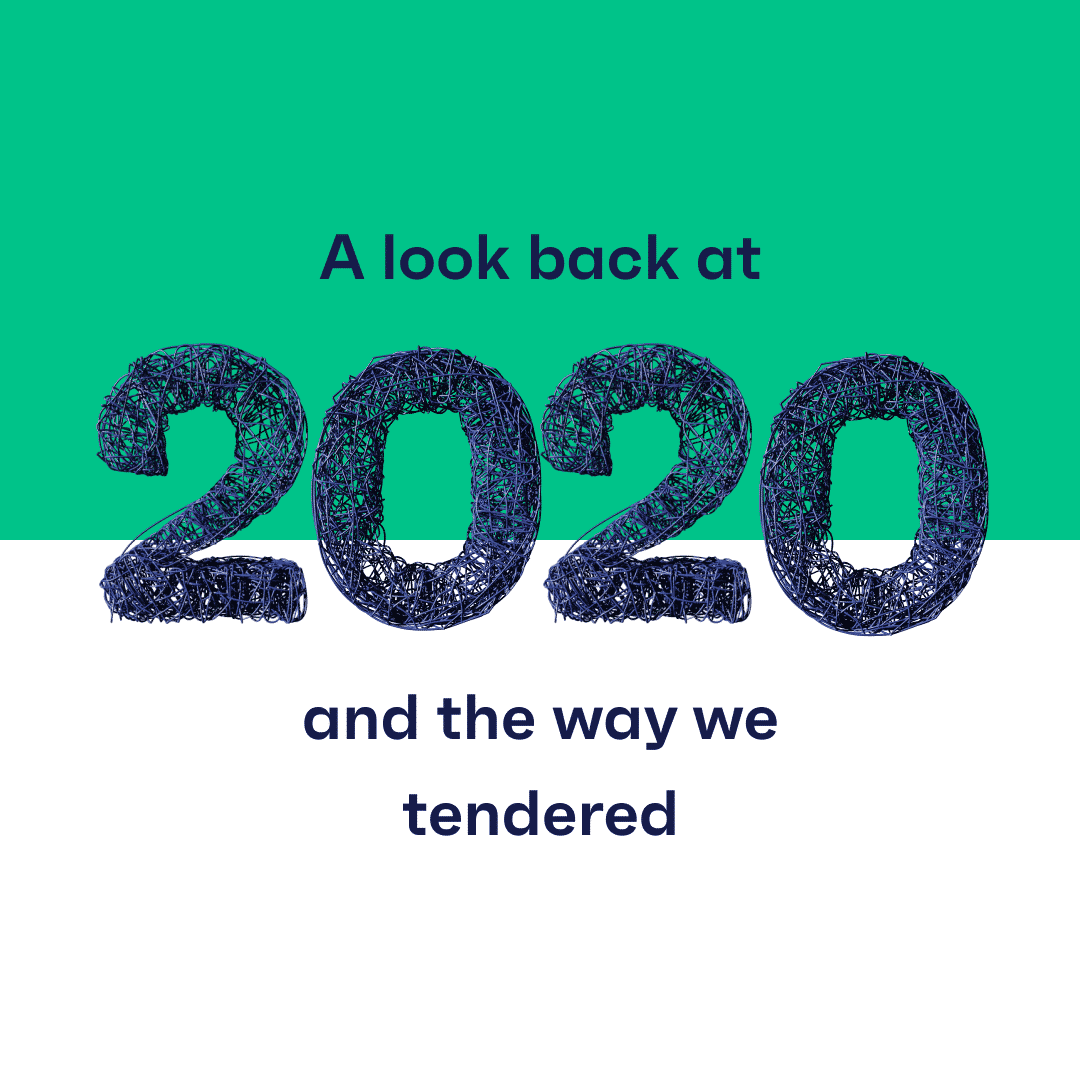
It’s fair to say that 2020 didn’t pan out as expected. At the start of the year, no one could predict the changes we would eventually make to the way we work, the way we socialise and essentially, the way we live.
Although a global pandemic threw the mother of all spanners in the works – as a whole, Australia and the Australian construction industry managed to steer a steady ship throughout the year.
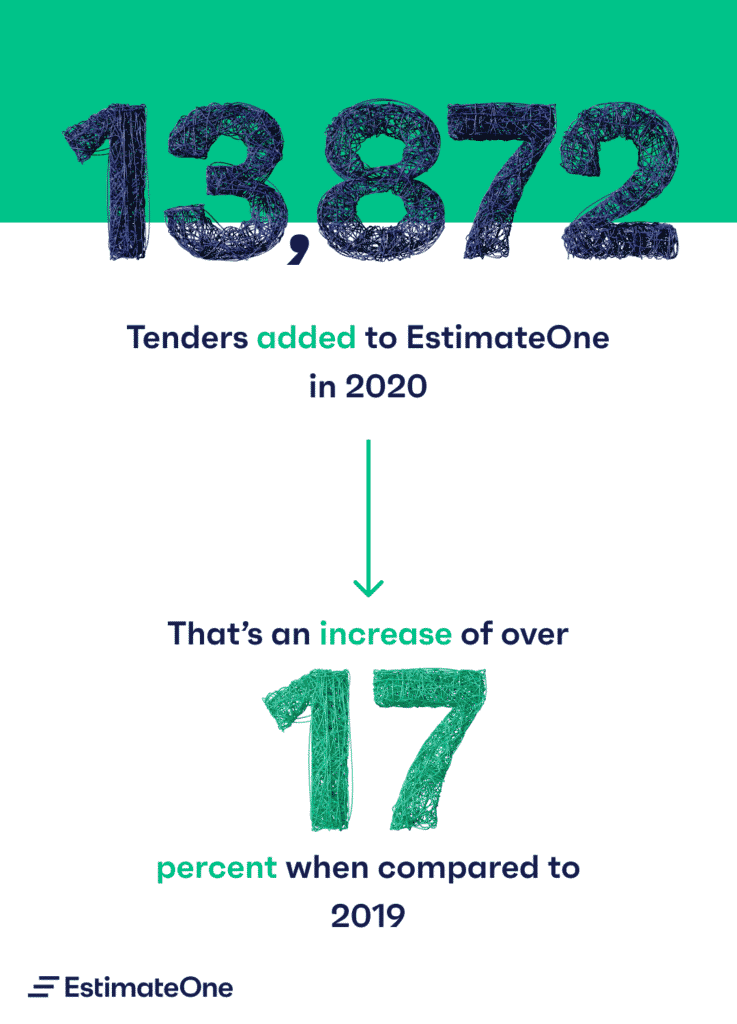
While it’s always great to see a lift in tender numbers, a survey we commissioned mid last year told us that the year wasn’t always smooth sailing.
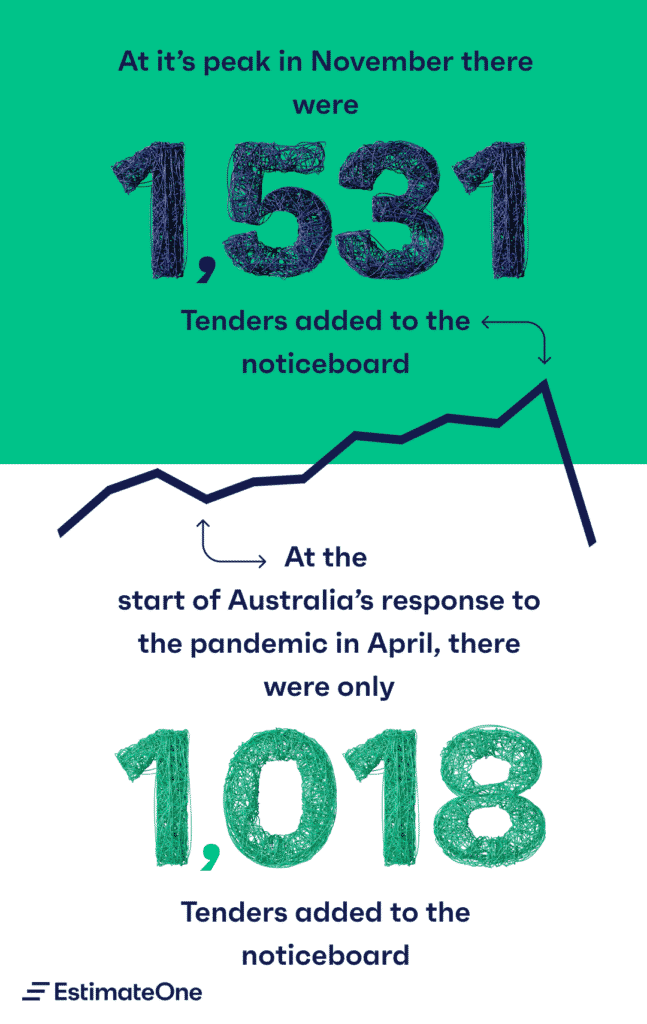
As we can see in the graph above, tendering dipped and continued to stay low around March – June. However, in the back half of the year where tendering made a strong recovery.
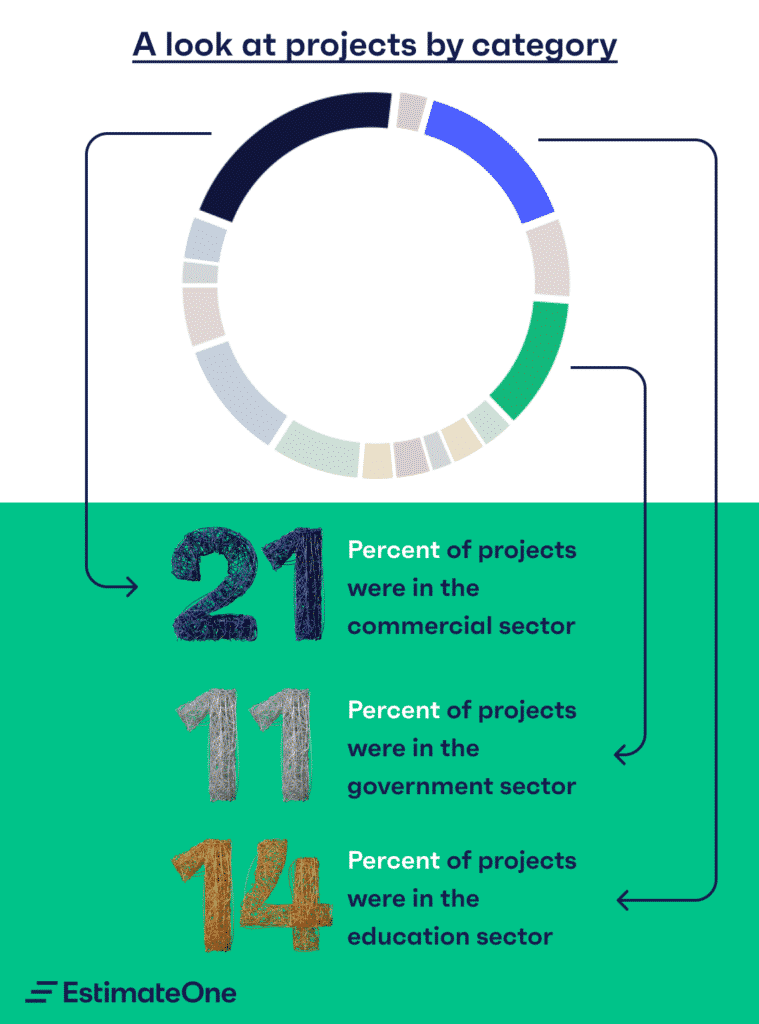
In 2020 we saw an increase in projects added to the noticeboard across all categories. Along with this increase in tendering, we also saw an increase in competitiveness. Compared to 2019, tender panels tended to have more builders.
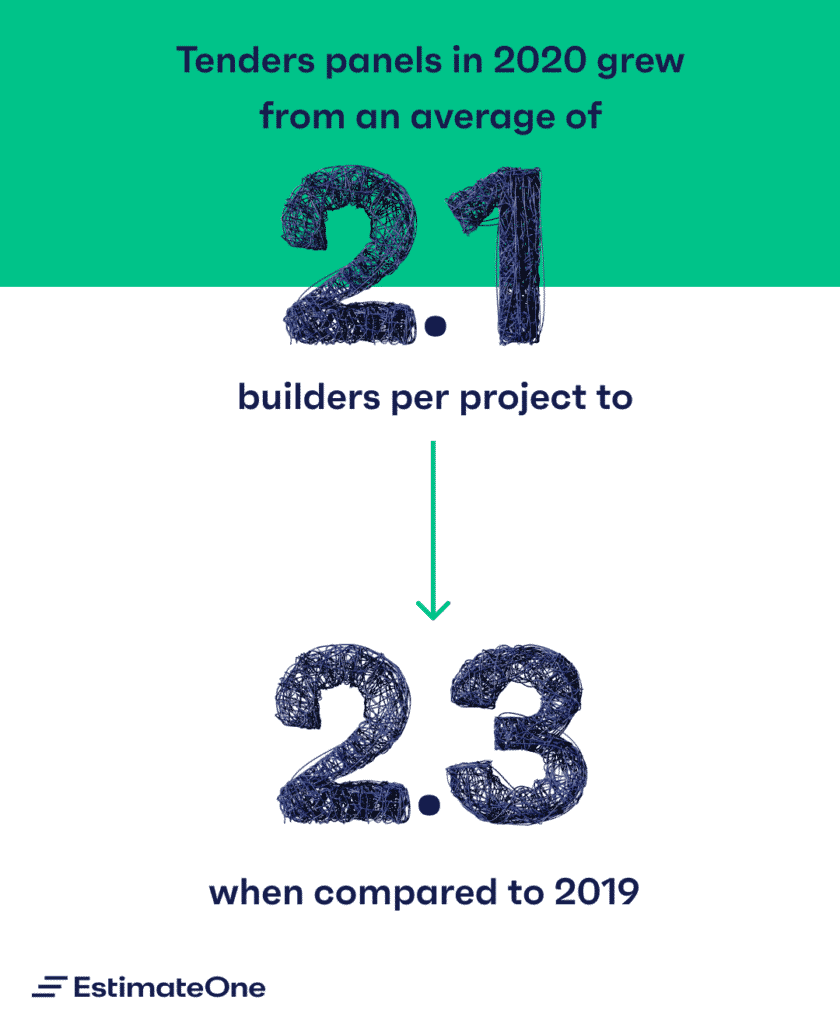
Anecdotally, we were hearing that market uncertainty was leading to increased competition. Builders were seen to have tendered on jobs that they wouldn’t have usually tendered on in order to sure up a pipeline of work.
If you’re not on already, we’d recommend creating a free EstimateOne account. It’s the best place to access and quote on upcoming construction projects in Australia.
Things move quickly in commercial construction.
While an outsider might claim that a construction site opposite their house is moving at a glacial pace – those who need to be spec’d or spend their days defending their spec know that things move quickly.
We’ve been lucky enough to talk to a range of characters in the construction industry over the last 10 years. One thing that’s been constant is the need for timely and accurate information.
That’s why we’ve launched our Consultant Details add-on. We give all the information a company who lives and dies by the spec could need.
So how does it work?
Let’s say I supply CCTV cameras. One thing that would be part of my daily routine would be to type “CCTV” and a few different brand names into the EstimateOne search bar. This will search all the documents on EstimateOne for any mention of this phrase.

The search isn’t just limited to products and brands. You can also try searching niche trades, materials, or even a competitor’s brand name.
The list you’ll be shown is a list of all the projects that have architectural documents that contain the keyword you searched for.
You can drill down into a project and check out the architects, engineers and the tendering builders.
Each architect, engineer and builder have their own profile with all the jobs they’ve worked on. Currently our Consultant Details Directory has over 6,000 architect and engineer profiles.
Let’s say you were keen to see the potential work you could do with an architect. Head to their profile, type in some key words – be it your brand, product or a competitors brand – and we’ll give you a list of all the projects that the architect is involved in with those keywords.
The Consultant Details add on is something we’ve worked on with the soul purpose on helping your sales and promotions team thrive. So if this sounds like the kind of info you and your team need – book a demo with us today.
Book a demo and consult with Omar Alcharid on 0480 036 891 to see if this could help your business.
If we were to take all the newspaper column inches dedicated to this topic, we’d be able to re-clad the Eureka Tower and have enough left over to do the Opera House.
Like most opinion articles, these aren’t worth the paper (or pixels) they’re on. While we might not mingle with strangers on the bus anymore (which is probably a good thing), tech has given us the opportunity to reach out to thousands of previously unknown people.
But what does this all have to do with the construction industry?
There is no denying that construction is a game of relationships. And while saying “it’s not what you know, it’s who you know” might be an oversimplification, being able to get in touch with the right people will get you moving in the right direction.
There are three ways you should be using tech to make sure you are both getting in front of the right people and have enough time to build a working relationship with them —
— Networking, prioritisation and automation (don’t worry — it’s a hell of a lot easier than it sounds).
Getting in touch with new leads is no longer as laborious as jotting down names into a little black book from the tenders section of a newspaper. There’s also no more need to sleuth around multiple sources to work out who all the tendering builders are on a job.
And while you can now access all these details so easily, so can everyone else. If you’re calling into the builder cold, you are missing out on a great opportunity to get a head start on building that working relationship.
Every builder is online in some form or another these days. And it’s not just a matter of jumping on the EstimateOne address book and jotting down a few names or numbers. Try a couple of these tricks to get your networking to the next level:
There is a wealth of knowledge that is so easily accessible. Taking the time to find this knowledge can be worth its weight in gold.
Knowledge is power, and we all know people love it when you take the time to talk about them.

With all these new contacts comes an influx of invitations to put in a quote. But how do you work out the ones that are actually worth your time?
No one’s getting paid to put in a quote — so it’s important that you’re only quoting the jobs that will most likely to lead to a pay day.
In the marketing world there’s a thing known as lead scoring — putting a number against a lead so you know where to direct your efforts. This kind of system is perfect for many construction businesses.
All you need to do is work out and then codify how important aspects of a job are for you. For example if I was a supplier of glass, I’d be looking to see if my product was spec’d, if I had a prior relationship with the builder and how much of the product I could actually supply.
Then you need to put a percentage rating against those criteria to dictate how important they are. So say:
Next, put a score between 1–10 for each of the criteria against the job. You just need to multiply your score with the percentage you assigned to it, then add them all up. You can see from the example below that I should be prioritising the St Kilda Trophy Cabinet job:

To get started, Google ‘lead scoring template’ — there are plenty of free options out there you could be taking advantage of.
Once you’ve got yourself into this kind of mindset, you can also start actively searching for jobs that will give you a high lead score.
Tools like EstimateOne’s spec search allow you to find jobs where you can put a 10 next to “product spec’d” straight away by only showing jobs where your product has actually been specified.

Automation seems to be one of those buzz words floating around at the moment that you just can’t shake.
It tends to conjure up images of computer experts writing 1000’s of lines of code just so they can get their time sheets to fill themselves out.
The reality is that you’re probably taking advantage of a few automation techniques in your day to day already. You might have a direct debit set up for your phone bill, or have a recurring slot in your calendar for meetings with a colleague.
If you’re utilising the EstimateOne Watchlist, you are already automating notifications about projects so you don’t need to constantly keep checking on them.
What other day to day tasks you’re doing repeatedly that a computer could be doing for you? Think of doing things like:
While ‘automation’ does sound intimidating, it really is a matter of working out what you are doing too much of, and finding out if there’s a way a computer could be doing it for you.
And the more you automate the tedious, the more time you have to build those relationships and ultimately, the more time you can be working on winning work.
And if you’re looking for your next construction job right now, see how we can help here.
Broadly speaking, ‘BIM’ (Building Information Modeling) encompasses a shift from documenting buildings and structures in 2D format as plans, sections and elevations, to documenting buildings in 3D format as physical forms, volumes and materials.
BIM has been a topic of hot conversation for some years now, but its adoption in Australia’s construction industry has been tepid. Broadly speaking, ‘BIM’ encompasses a shift from documenting buildings and structures in 2D format as plans, sections and elevations, to documenting buildings in 3D format as physical forms, volumes and materials. It promises a shiny, bright future — a single source of truth during design and construction, and even post-occupation. So why wouldn’t an industry with so much to gain be running towards this with gusto?
As far a players in construction tech go, you don’t get much bigger than Autodesk. We tagged along to their Connect & Construct Summit last week to see where BIM — and other tech advancements in the industry are heading. We saw some pretty amazing stuff. What we didn’t see however, is many of the big new advances being widely adopted. Why is this? Is there some kind of industry-wide resistance or is something else going on?
The resounding takeaway from the sessions is that the technology is ready — it’s us mere mortals holding back.
Part of the challenge in adopting something as big as BIM is that it’s difficult to dabble in. It really needs wholesale, company-wide adoption to get the most out of it — and that’s a bit scary. It can feel like letting go of everything familiar, and often all at once. With the relentless pace of the construction industry, that’s pretty daunting- there’s no chance for it to pause, adopt and improve.
Certainly for large industry players, this is most true. And it is not for lack of trying. It’s increasingly common for large general contracting businesses to be putting concerted efforts into the technology systems as a source of competitive advantage. Hansen Yunken’s HYWAY initiative is a great example of this, there are many more.
But maybe BIM isn’t the best place to start, it’s certainly not the only place to start. At the Connect & Construct Summit, we heard that in the last 12 months alone, there’s been over $1b in capital invested in construction technology startups, globally. Beyond BIM, we’re spoilt for choice. But looking at ‘technology’ can a bit like drinking from the fire hydrant — it’s too much all at once. The path of least resistance lies in not looking at the technology at all — or at least not as the starting point.
The key will be starting small, and starting with a business problem. Rather than being overwhelmed by the ‘big’ wins, have a crack at the ‘quick’ wins.
Matthew Bien-Izowski (Managing Director, BN Electrical Contractors) talked through his success with such a quick win. In 2018, they set a goal to be paperless everywhere by 2019. Ambitious, and yet tangible. Far from saving trees, it seems this was about wanting to have the most current information for everyone, all the time, everywhere.
While eliminating paper doesn’t sound groundbreaking, it is measurable, trackable and valuable. With their goal in mind, BN Electrical looked to what technology would get them there. They realised that their $20k annual spend on printing could be better spent on 40 iPads. They found a tech tool that suited, and got to it. Fast. And they reaped rewards equally quickly, quoting a 12% cost reduction and zero rework on a recent Melbourne-based project.
And perhaps herein lies the solution to these tech adoption challenges — the frontrunners will be those that can find the quick wins. Shifting from a 5 year horizon, what can get done in 12 months? Or even 3 months? Rather than the big industry players going first, perhaps smaller businesses are better placed to lead the way, able to adopt new ways of working in one sweep. That’s a pretty liberating concept.
What will make a difference to your business? It might be reducing paper, but it may equally be about reducing the number of internal emails. Or reducing the amount of re-work based on working from outdated documentation on site. Perhaps it’s safety related, or even invoicing. No problem is too small to start, but knowing what you’re trying to improve means you’re in the driver’s seat. You’re the one putting the tech to work, rather than trying to figure out how the tech works.
The game is changing, and BIM is definitely part of this world, but to get there we probably need a bit of a rolling start. And it seems the best way to do that is to actually look away from the light, rather than stare into the sun.
