“Insight Reports”: Drive specification results
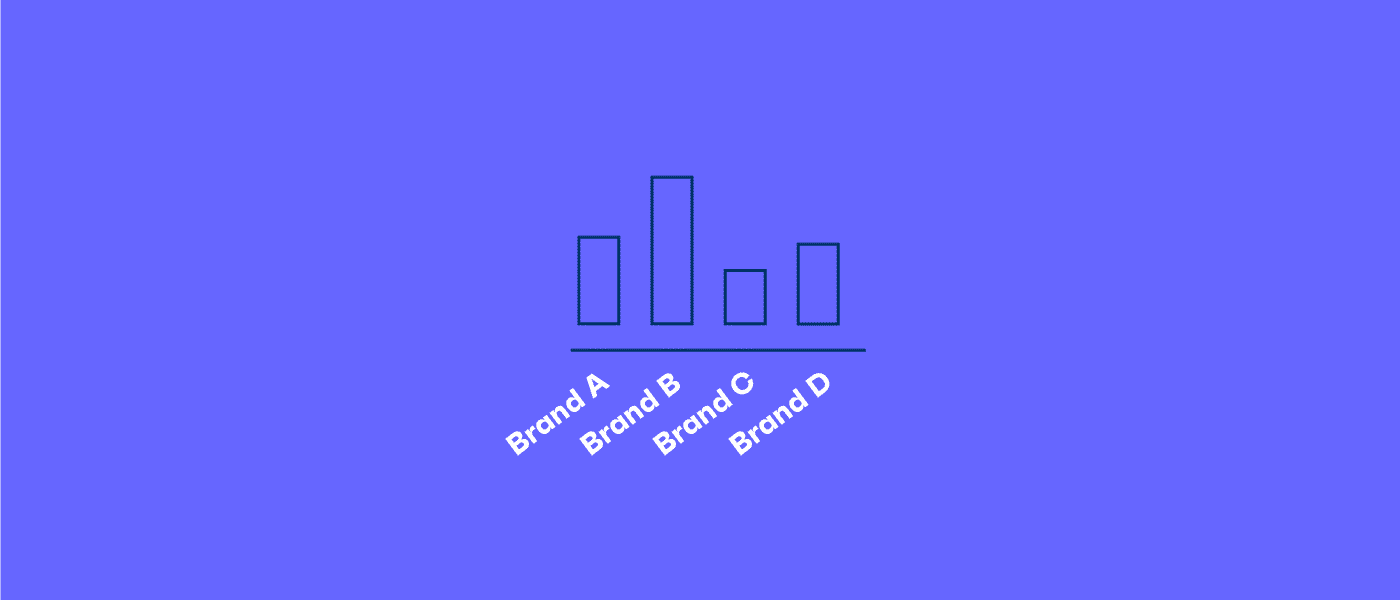
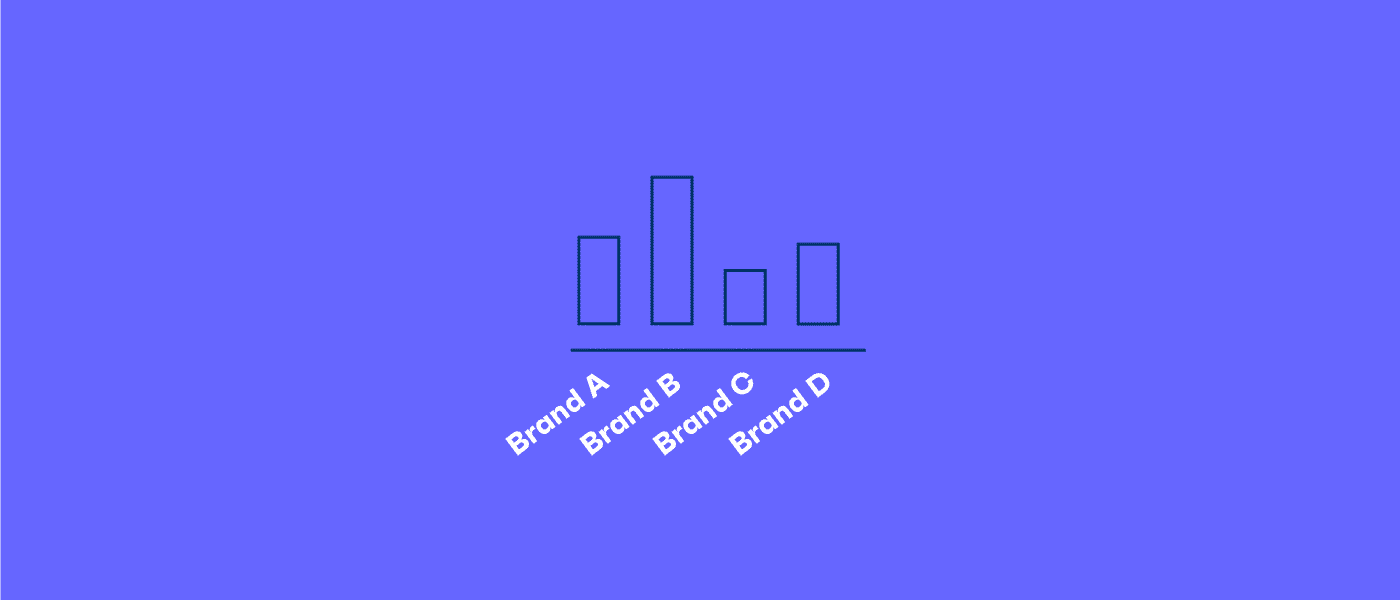
Being able to see the tendering and awarded builders has always been an important piece of information for Suppliers as they track the progress of projects through the tender phase.
If you’re a business whose brands and products are specified by Architects, Engineers and other consultants, our Professional Bundle includes invaluable insights into who is making these decisions. In this article we run through how it works, and some practical use cases for how you can get it driving results in your team.
Let’s imagine a few different scenarios where you might be looking to answer different types of questions.
Which consultants are specifying my products?
For this you’ll need to have Speci-Finder already set up on your account with some of your products.
In our Professional Bundle , you’ll see an Insights tab.
Choose the type of consultant (eg Architect or Engineer), then select the products you want to view and build a report. You can see for the last full calendar month, the total number of specifications we found, and all the consultancies associated with those specifications. Here’s a quick sample:
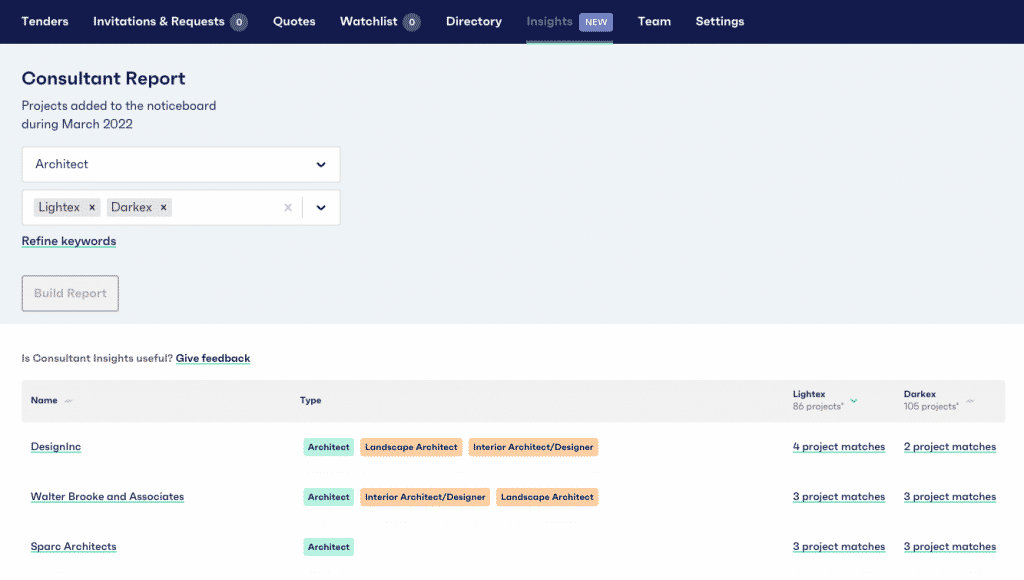
Which consultants are specifying competitor products?
Same as above, but you’ll need to have a competitor brand in your Speci-Finder set. Our Professional plan gives you an additional 10 keywords on top of the Standard subscription so you can monitor more of the market.
Which consultants are working on this project I’m specified in?
Let’s assume we’ve already alerted you to a project where you’re specified. For every project, you can quickly see the consultant team associated with it directly in the project slider by scrolling down past the tendering builders.
Which projects are consultants in my portfolio working on?
Each architect, engineer and builder has their own profile with all the jobs they’ve worked on in our database. Currently our Consultant Details Directory has over 6,000 architect and engineer profiles.
Head to the Consultants Directory and type in the name of the consultancy you’re interested in. If you work with them often, you might even like to mark them as a ‘Favorite’ to make this task faster for you in the future.
Click through to their profile and you can view all open, awarded and closed tenders for that firm. You can even go one step further and search within the profile to narrow down that list to onl projects that contain any given keyword.
What other work does a consultant have on right now?
Let’s say you were keen to see the potential work you could do with an architect. Head to their profile, type in some key words – be it your brand, product or a competitors brand – and we’ll give you a list of all the projects that the architect is involved in with those keywords. ‘Open’ gives you the most recent, live projects, while ‘Awarded’ and ‘Closed’ gives you a more historical view.
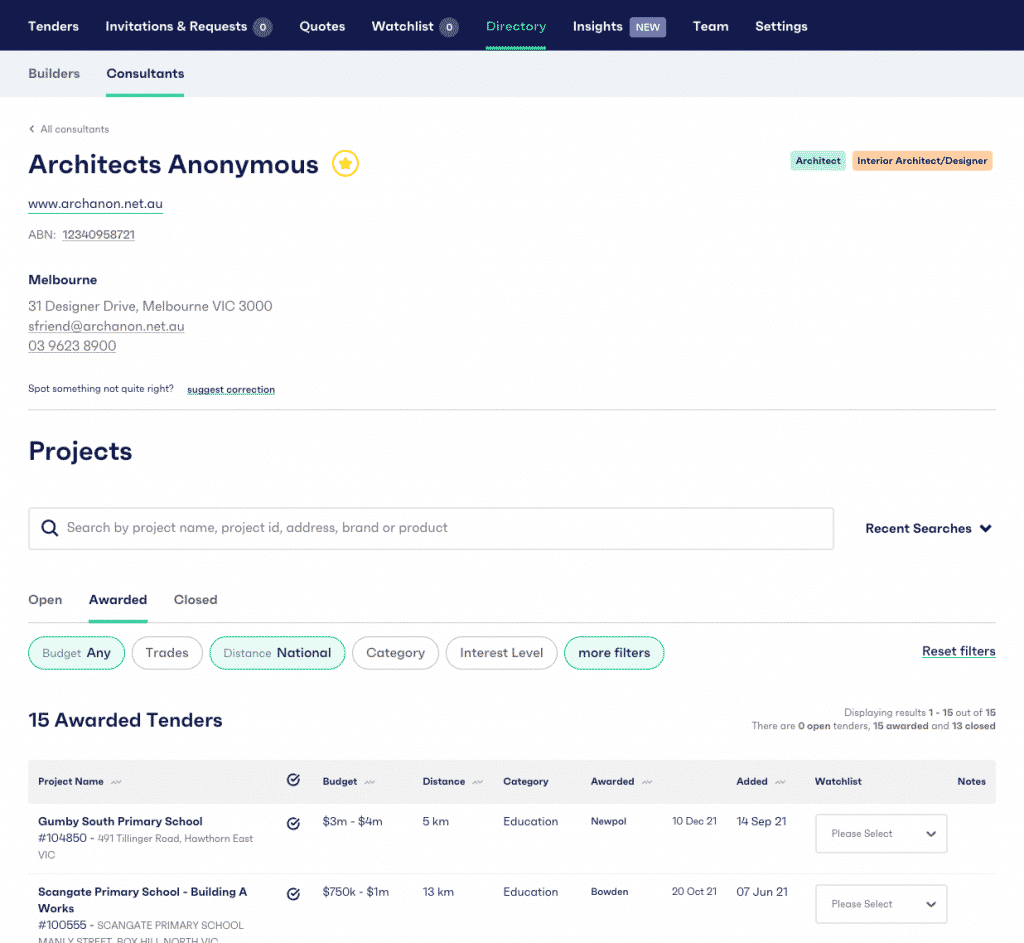
What is my specification share with a consultant?
Head into a consultant’s profile, and look at awarded projects to get a more historical view (open tenders only tend to stay on our noticeboard for around a month before they ‘close’ or are ‘awarded’). Take note of the total number of projects.
Type in a brand or product you supply, and we’ll quickly show you how many projects included that keyword – a quick and easy way to get an indication of your share of specification.
There’s lots more questions our consultant directory and insights can help you answer, these are just a starting point! What are you wanting to understand about what drives your specifications?
Book a demo and consult with Omar Alcharid on 0480 036 891 to see if this could help your business.